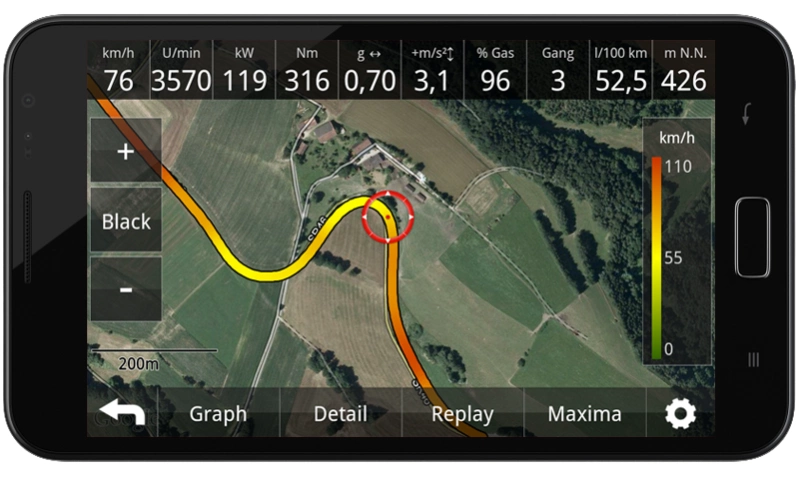DriveDeck Sport
Free Version
Publisher Description
DriveDeck Sport - DriveDeck Sport - Your personal Drive Analyser
DriveDeck Sport
Your personal Drive Analyser for your smartphone. Derived directly from motorsports, the Drive Analyser calculates all important driving dynamics data and provides you with numerous professional recording and analysis options. Results can be displayed and analysed in the form of videos and graphical representations on your smartphone. The plug and play system requires the DriveDeck Sport OBD stick that you connect to the OBD (on-board-diagnostics) port of your car. The OBD stick is ECE certified and can be used in vehicles on public roads in Europe.
KEY FEATURES
TrackDrive
Track- and data recording including video with professional analysis tools.
One click video file creation with integrated driving dynamics data.
TestDrive
Precision time measurement for acceleration, distance, elasticity and brake deceleration tests
PowerDrive
Shows real time engine power and torque
G-Drive
Shows lateral and linear acceleration with maximum value notifications
CoreDrive
Shows real time engine data
FuelDrive
Shows fuel consumption and CO2 emission including fuel cost
More information on www.drivedeck.de
About DriveDeck Sport
DriveDeck Sport is a free app for Android published in the Recreation list of apps, part of Home & Hobby.
The company that develops DriveDeck Sport is INATRONIC. The latest version released by its developer is 1.0.
To install DriveDeck Sport on your Android device, just click the green Continue To App button above to start the installation process. The app is listed on our website since 2023-11-27 and was downloaded 10 times. We have already checked if the download link is safe, however for your own protection we recommend that you scan the downloaded app with your antivirus. Your antivirus may detect the DriveDeck Sport as malware as malware if the download link to com.inatronic.drivedeck.home is broken.
How to install DriveDeck Sport on your Android device:
- Click on the Continue To App button on our website. This will redirect you to Google Play.
- Once the DriveDeck Sport is shown in the Google Play listing of your Android device, you can start its download and installation. Tap on the Install button located below the search bar and to the right of the app icon.
- A pop-up window with the permissions required by DriveDeck Sport will be shown. Click on Accept to continue the process.
- DriveDeck Sport will be downloaded onto your device, displaying a progress. Once the download completes, the installation will start and you'll get a notification after the installation is finished.